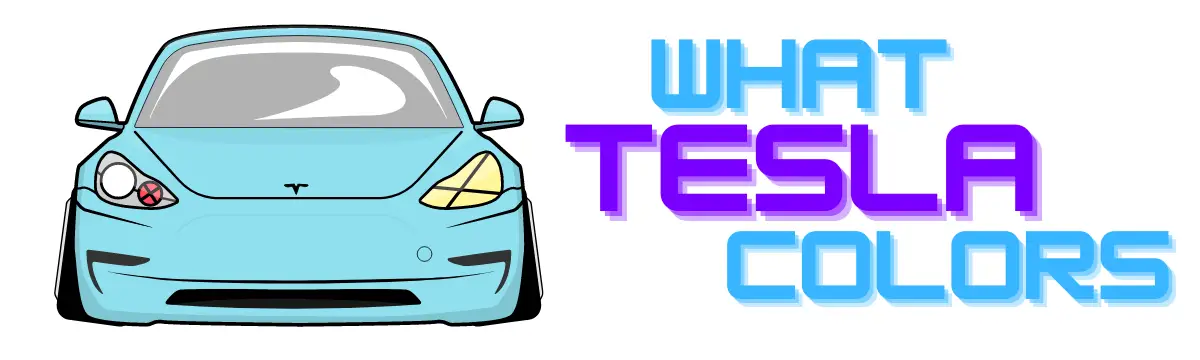With the rapid growth of electric vehicles (EVs), Tesla has emerged as a prominent player in the market, known for their cutting-edge technology and innovative features.
Preconditioning involves optimizing the Tesla’s battery temperature and state of charge to enhance performance and efficiency.
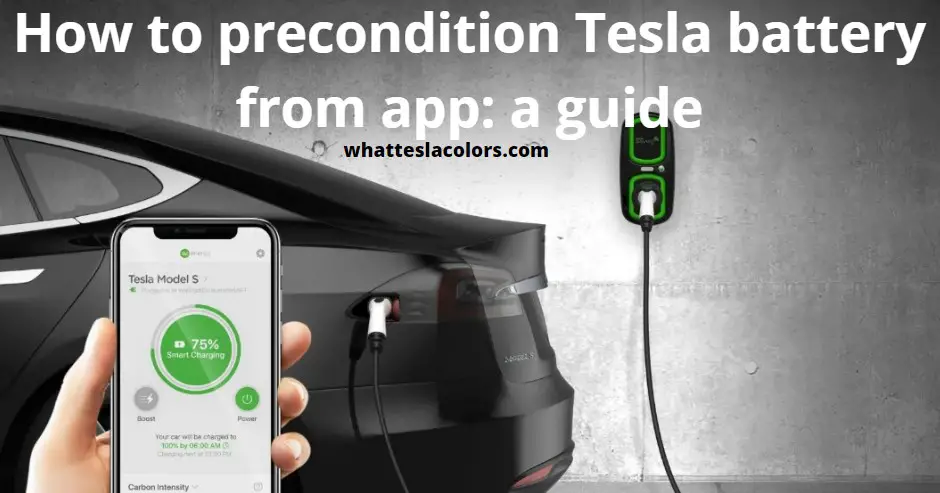
Tesla owners can conveniently initiate this process through the Tesla mobile app, which allows them to control various aspects of their vehicles remotely.
In this article, we will explore the benefits and functionality of preconditioning Tesla batteries from the app.
Contents
The benefits of Tesla battery preconditioning
By optimizing the battery temperature and state of charge, Tesla owners can achieve improved acceleration, battery longevity, charging efficiency, and a comfortable interior temperature.
Enhanced performance
It ensures it operates within the appropriate temperature range, which enhances overall performance. A properly conditioned battery can deliver improved acceleration, regenerative braking efficiency, and range.
Battery power longevity and battery capacity
Maintaining the Tesla battery within its optimal temperature range helps preserve its longevity. If you precondition your Tesla battery before driving, you can minimize the impact of extreme temperatures and prolong the lifespan of the battery.
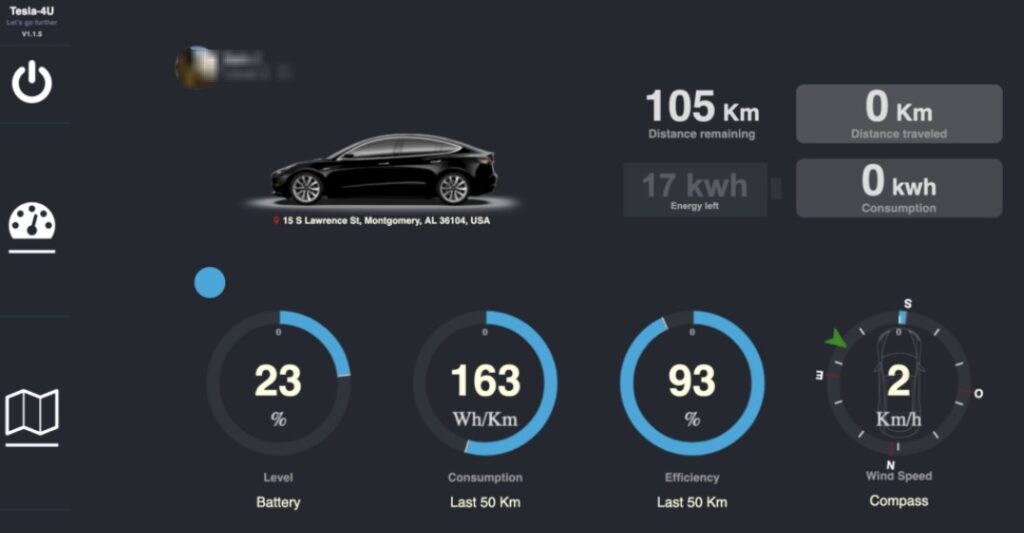
Fast charging
This process can improve charging efficiency and create fast charging.
By bringing the battery to an optimal temperature before charging, it can accept the maximum charge rate, reducing the overall charging time.
Comfortable interior
Another advantage of preconditioning is that it allows for a comfortable interior temperature.
By preheating or cooling the cabin while the vehicle is still plugged in, electric car owners can step into a comfortable environment when they are ready to start their journey.

How to precondition the Tesla battery?
Preconditioning the Tesla battery is a simple and user-friendly process that can be initiated through the Tesla app. Here’s a step-by-step guide:
Download and install the Tesla app. To precondition Tesla battery, you will need to have the Tesla app installed on your smartphone. The app is available for both iOS and Android devices and can be downloaded from the respective app stores.
Connect to your Tesla vehicle. Launch the Tesla app and sign in using your Tesla account credentials. Once signed in, the app will establish a connection with your Tesla vehicle.
Select climate control. Within the app, navigate to the Climate Control section. This allows you to control the interior temperature of your vehicle.

Set the desired temperature. Specify the temperature for the cabin. You can either choose to preheat or precool the interior, depending on your preferences and the prevailing weather conditions.
Schedule the preconditioning. If you have a specific departure time in mind, you can schedule the preconditioning process. This allows the vehicle to reach the desired temperature before you are ready to start your journey.
Initiate preconditioning. Once you have configured the settings, tap the “Start” or “Precondition” button within the app. This will initiate the process, and your electric car will begin conditioning the battery and adjusting the interior temperature accordingly.
Considerations for preconditioning
Battery range. It’s essential to keep in mind that if you precondition your Tesla battery — the Tesla battery may consume some energy from the charge, which can slightly reduce the available range. However, the overall benefits outweigh this minor reduction in range.
Charging infrastructure. To take full advantage of preconditioning your Tesla battery, it’s beneficial to have access to reliable and convenient charging infrastructure. This allows you to recharge your vehicle while taking advantage of the preconditioning features.

Connectivity. To precondition Tesla battery, your Tesla vehicle needs to have an active cellular or Wi-Fi connection. Ensure that your vehicle has a strong signal or is connected to a reliable Wi-Fi network for seamless communication with the Tesla app.
Advanced preconditioning features
Tesla vehicles offer additional advanced features to precondition your Tesla battery that can be accessed through the mobile app. These features provide enhanced control and customization options for Tesla owners.
Scheduled departure
Owners can also schedule their vehicle’s departure time. This ensures that the Tesla battery and interior temperature are optimized for the specific departure time, offering maximum comfort and efficiency.
Battery optimization
It allows users to optimize the battery charging level before setting off. By specifying the desired state of charge, the vehicle will begin charging and adjust the charging process accordingly, ensuring the Tesla battery is ready at the preferred level when it’s time to depart.

Seat heaters
Tesla vehicles offer additional features to enhance comfort in cold weather. The seat heaters can be activated remotely through the Tesla app, ensuring that the seats are warm and cozy when you enter the vehicle. This feature adds an extra level of comfort during chilly winters.
Charger
For those who charge their Tesla at home, using a battery charger specifically designed for cold weather conditions can be beneficial.

These chargers help maintain the battery at an optimal temperature during the charging process, ensuring efficient charging even in cold climates. Additionally, charging during off-peak hours can be advantageous, as it allows the battery to reach the desired state of charge before your journey, without putting excessive strain on the electrical grid.
Special mode
To further optimize the performance, Tesla offers a “Range Mode” option.
When enabled, the mode helps conserve energy by adjusting various vehicle settings, such as reducing the power consumption of auxiliary systems. This mode can be particularly useful during extended journeys or in situations where you want to maximize the range of your Tesla vehicle.
Regenerative braking
Regenerative braking plays a vital role in conserving energy and maximizing the range of the Tesla vehicle.
By engaging regenerative braking, drivers can efficiently recapture energy that would otherwise be wasted as heat during traditional braking systems. This energy is then redirected back into the battery, helping to replenish its charge and extend the driving range.
Cold weather
In extremely cold weather conditions, it becomes crucial to pay attention to the battery temperature of your Tesla vehicle.
Cold can have an impact on the efficiency and performance of the cold battery, as lower temperatures can lead to a reduction in its power output. To combat this, preconditioning the battery becomes even more important.
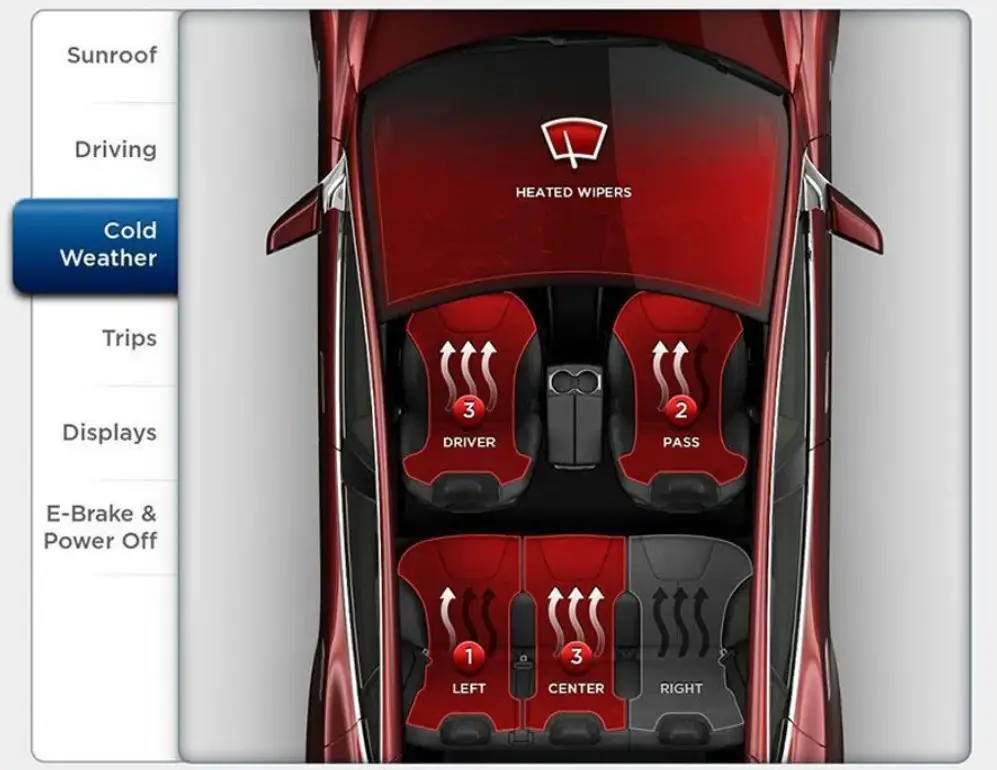
This ensures that the battery is ready to deliver its full power output, allowing for improved acceleration and performance, even in cold temperature conditions.
Moreover, preconditioning the battery also helps in maximizing regenerative braking efficiency, as a warm battery can better capture and store energy during braking.
Keeping plugged
It’s worth noting that keeping your Tesla plugged in while parked, especially in cold conditions, can help maintain the battery at a reasonable temperature. This ensures that the vehicle is ready for immediate use and minimizes the energy required for preconditioning the battery.
Additionally, using features like scheduled departure can help optimize the battery’s temperature for the upcoming journey.
FAQ
If you ever asked yourself “How to precondition my Tesla battery?”, here are some additional questions you may face if you want to precondition your Tesla battery.
How do you warm up a Tesla battery from the app?
1. To warm up a Tesla battery from the app, follow these steps:
2. Open the Tesla app on your smartphone.
3. Sign in to your Tesla account using your credentials.
4. Establish a connection with your Tesla vehicle through the app.
5. Navigate to the Climate Controls section within the app.
6. Set the desired cabin temperature for preheating.
7. Tap the “Start” or “Precondition” button to initiate the warming-up process.
8. The Tesla vehicle will begin warming up the battery and adjusting the interior temperature accordingly.
Should I precondition my Tesla battery before charging?
Preconditioning your Tesla battery before charging is not necessary in most cases. Tesla cars are designed to handle charging at various temperatures, and their onboard systems ensure that the battery operates within the optimal temperature range during charging.
However, if you anticipate extreme temperatures or want to maximize the charging efficiency, you can consider preconditioning your Tesla battery. Preconditioning helps bring the battery to an optimal temperature before charging, allowing it to accept the maximum charge rate and potentially reduce the overall charging time.
How long to precondition Tesla before supercharging?
If you precondition a Tesla battery, The duration for preconditioning a Tesla electric vehicle before arriving at the supercharging station can vary depending on several factors, including the ambient temperature, battery state of charge, Tesla model, and the desired battery temperature.
In general, it is recommended to precondition a Tesla battery approximately 15-30 minutes before you plan to start supercharging at a charging station.
This allows enough time for the battery to reach the temperature, ensuring optimal charging performance. However, it’s important to note that Tesla electric cars have sophisticated thermal management systems that can adapt to different conditions, so exact timing, while you precondition a Tesla battery, may not be critical for achieving efficient supercharging.
Conclusion
Preconditioning the Tesla batteries from the Tesla app is a convenient and beneficial feature that enhances performance, efficiency, and overall driving experience.
With a user-friendly interface and additional advanced features, the Tesla app provides Tesla owners with complete control over their vehicle’s preconditioning process.
So, next time you plan a journey, make sure to precondition Tesla battery from the app and enjoy the optimized driving experience.