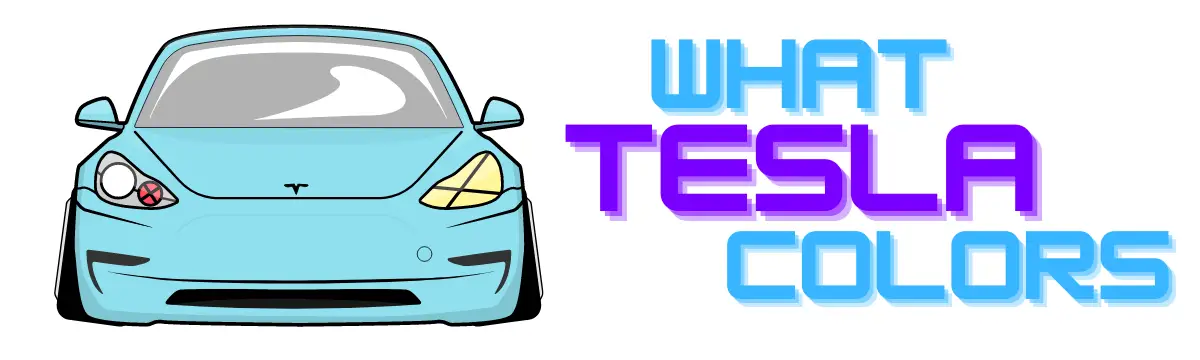Valet mode is a feature that Tesla owners can use to restrict access to certain features and functions of their car when someone else is driving it.
Whether you’re handing your car over to a valet at a hotel or restaurant or letting a friend or family member borrow it, Tesla valet mode can help protect your privacy and prevent unauthorized use of your car.

In this step-by-step guide, we’ll take you through everything you need to know about Tesla valet mode in Tesla vehicles, including how to activate it, how it works, and why you might want to use it.
Contents
What is a Tesla?
Before we dive into the specifics of Tesla valet mode, let’s first define what a Tesla is.

Tesla is an American electric vehicle and clean energy company founded in 2003 by Elon Musk.
Tesla’s mission is to accelerate the world’s transition to sustainable energy through the development and production of electric vehicles, energy storage systems, and solar panel manufacturing.
Tesla’s lineup of vehicles includes luxury electric cars, electric semi-trucks, and electric SUVs. Tesla’s cars are known for their sleek and futuristic designs, as well as their advanced technology and impressive performance capabilities.
What is the valet mode in Tesla?
Valet mode is a feature that allows owners to restrict access to certain features and functions of their vehicle when someone else is driving it. This can be useful when you’re handing your car over to a valet, or if you’re letting a friend or family member borrow your car.

When Tesla valet mode is activated, certain features of the car will be locked or restricted.
This includes the ability to access personal information, change the driving settings, and speed limit, or access the trunk or glove compartment.
The purpose of Tesla valet mode is to protect the owner’s privacy and prevent unauthorized use of the car.
How does the Tesla valet mode work?
Tesla valet mode is a security feature in Tesla vehicles that allows the owner to restrict certain functions of the car while it is being driven by someone else, such as a parking attendant or valet. Tesla valet mode works the following way:
Speed limit
The top speed of the vehicle may be limited to a certain level, such as 70 miles per hour.

This can help to ensure that the car is not driven at excessive speeds while the owner is not present.
Power
The car’s acceleration and power may be reduced, making it less responsive and less able to reach high speeds quickly.

This can help to make the car safer for inexperienced drivers or those who are not familiar with the car’s capabilities.
Touchscreen
The touchscreen display may be locked.

Preventing access to certain features and settings, such as the owner’s personal information and the car’s navigation system.
Glove compartment
The glove box may be locked, preventing access to any personal items or documents stored inside.

This can help to protect the owner’s privacy and prevent unauthorized access to their belongings.
Trunk
The trunk may be locked, preventing access to any items stored inside.

This can help to protect the owner’s belongings and prevent unauthorized access to the trunk.
Autopilot
The car’s autopilot and self-driving features may be disabled, requiring the driver to manually control the vehicle at all times.

Why do you need this mode in Tesla?
By activating valet mode in the Tesla, you get the following features:
Privacy
When valet mode is active, it can help protect your privacy when someone else is driving your car. By restricting access to certain features and functions, you can prevent unauthorized use of your car and protect your personal information, as well as disable mobile access setting and access to the glove box.
Handling the car
Valet mode is useful if you’re handing your car over to a valet at a hotel or restaurant. By activating the Tesla valet mode, you can ensure that the valet won’t be able to access your personal information or change the driving settings of your car.
Accidental damage
Tesla valet mode can be a good way to protect your car from any accidental damage that may occur while someone else is driving it.
By limiting the car’s performance capabilities and speed limit, you can reduce the risk of accidents or other incidents while your car is in someone else’s hands.
How to activate Tesla’s valet mode?
Using the Tesla key
Activating Tesla valet mode in your Tesla is easy and can be done in just a few simple steps.
Turn off the car and remove the key fob from the vehicle.
Hold down the lock button on the key fob for at least five seconds. The car’s lights will flash to confirm that Tesla valet mode is active.
When you’re ready to deactivate valet mode, simply repeat the process by holding down the lock button on the key fob for at least five seconds.
The car’s lights will flash again to confirm that valet mode has been deactivated.
It is important to note that valet mode can only be activated when the car is turned off and the key fob is not inside the vehicle. If the car is on or the key fob is inside the car, valet mode will not be activated.
Using the valet keys to activate valet mode
A valet key is a type of key that can be used to operate a Tesla vehicle, but with some limitations. Valet keys are typically given to parking attendants, valets, or other individuals who may need to move the vehicle while the owner is not present.

The valet key allows the user to drive the car and access the trunk, but it does not give them access to the glove compartment or any personal information stored in the car’s computer system.
How to activate the Tesla’s valet mode using the display in the car?
In addition to activating valet mode using the key fob, you can activate it using the display in the car. Here’s how:
From the control panel in the Tesla
Turn off the car and remove the key fob from the vehicle.
Press the “Menu” button on the center console.
Select “Controls” from the menu options.
Scroll down and select “Valet Mode.”
Follow the on-screen instructions to turn on the valet mode.
To cancel valet mode using the display in the car, follow the same steps, dial 4 digit pin, and select “Deactivate Valet Mode” instead of “Activate Valet Mode.”
How to activate Tesla’s valet mode using the mobile app?
If you have the Tesla App installed, you can also enter valet mode using your phone and enter a valet 4-digit pin. Here’s how:
Using the Tesla App
Engage valet mode, by using and opening the Tesla App on your phone and tapping the driver profile icon.
Select your car from the list of vehicles.
Tap the “Controls” button.
Scroll down and tap the “Valet Mode” button and enter the 4-digit pin. This 4-digit pin is a security feature that can be used to lock and unlock the car, as well as access certain functions on the car’s touchscreen display.
Follow the on-screen instructions to enter valet mode.
To turn valet mode off using the Tesla App, simply follow the same steps and tap the “Deactivate Valet Mode” button instead of the “Activate Valet Mode” button, as well as enter the 4-digit pin on the Tesla app.
What Tesla models support valet mode?
Valet mode Tesla is available on all Tesla models, including the: Tesla Model S, Model 3, Model X, Model Y, Model 3
Conclusion
Valet mode is a useful feature for Tesla owners that allows them to restrict access to certain features and functions of their car when someone else is driving it.
Whether you’re handing your car over to a valet, letting a friend borrow it, or simply wanting to protect your privacy, valet mode can help ensure that your car stays safe and secure.
Activating and deactivating the Tesla’s valet mode is easy and can be done using the key fob, the car’s display, or the Tesla App using the valet pin (4-digit pin). Whether you have a Model S, Model 3, Model X, Model Y, or Model 3, valet mode is available on all Tesla models.
By taking advantage of the valet mode, you can enjoy the peace of mind that comes with knowing your car and your privacy are protected when someone else is driving it.
FAQ
What is valet mode in a Tesla?
Valet mode is a feature that allows owners to restrict access to certain features and functions of their vehicle when someone else is driving it. Tesla valet mode work the following way:
- Activate valet mode when you’re handing your car over to a valet, or if you’re letting a friend or family member borrow your car.
What happens when car is in valet mode?
When a car is in valet mode, certain features and functions of the car are restricted or locked. Valet mode restricts access to personal information, changing the driving settings, or accessing the trunk or glove compartment.
The car’s display will also show a message indicating that valet mode is on. The car’s driving settings will also be changed to a default setting, which is typically a more conservative driving style.
This means that during Tesla’s valet mode, the car’s acceleration, braking, and steering will be less sensitive than usual.
Why would you use valet mode?
There are several reasons why you might want to use valet mode in your car. Valet mode can help protect your privacy when someone else is driving your car by restricting access to certain features and functions.
Valet mode can also be useful if you’re handing your car over to a valet at a hotel or restaurant, as it can help ensure that the valet won’t be able to access your personal information or change the driving settings of your car.
Valet mode can also be a good way to protect your car from any accidental damage that may occur while someone else is driving it. Limiting the car’s performance capabilities can reduce the risk of accidents or other incidents while your car is in someone else’s hands.
How do you give a Tesla to valet?
To give a Tesla to a valet, you’ll first want to ensure that valet mode is activated. This can be done using the key fob, the car’s display, or the Tesla App.
Once valet mode is activated, you can hand over your car to the valet as you would any other car. It’s important to remember to remove any personal items from the car before handing it over to the valet, as valet mode does not protect against the theft of personal belongings.